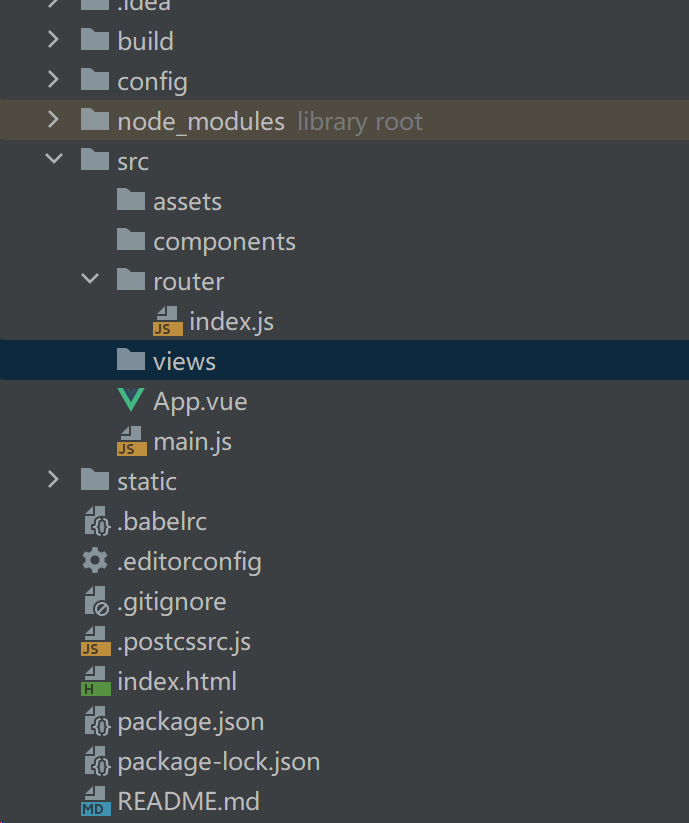1.vue路由模块
npm install vue-router -g(vue-cli可以自动安装)
路由组件
router-link :请注意,我们没有使用常规的 a 标签,而是使用这个自定义组件来创建链接。这使得 Vue Router 可以在不重新加载页面的情况下更改 URL,处理 URL 的生成以及编码。我们将在后面看到如何从这些功能中获益。
router-view 将显示与 URL 对应的组件。你可以把它放在任何地方,以适应你的布局。
一个示例
1
2
3
4
5
6
7
8
9
10
11
12
13
14
15
16
17
18
19
20
21
22
23
24
25
26
27
28
29
30
31
32
33
34
35
36
37
38
39
| <div id="app">
<h1>Hello App!</h1>
<p>
<!--使用 router-link 组件进行导航 -->
<!--通过传递 `to` 来指定链接 -->
<!--`<router-link>` 将呈现一个带有正确 `href` 属性的 `<a>` 标签-->
<router-link to="/">Go to Home</router-link>
<router-link to="/about">Go to About</router-link>
</p>
<!-- 路由出口 -->
<!-- 路由匹配到的组件将渲染在这里 -->
<router-view></router-view>
</div>
<script>
// 1. 定义路由组件.
// 也可以从其他文件导入
const Home = { template: '<div>Home</div>' }
const About = { template: '<div>About</div>' }
// 2. 定义一些路由
// 每个路由都需要映射到一个组件。
// 我们后面再讨论嵌套路由。
const routes = [
{ path: '/', component: Home },
{ path: '/about', component: About },
]
// 3. 创建路由实例并传递 `routes` 配置
// 你可以在这里输入更多的配置,但我们在这里
// 暂时保持简单
const router = VueRouter.createRouter({
routes, // `routes: routes` 的缩写
})
// 5. 创建并挂载根实例
const app = Vue.createApp({})
//确保 _use_ 路由实例使
//整个应用支持路由。
app.use(router)
app.mount('#app')
</script>
|
可以配置router的history属性来选择不同的历史记录模式,如hash模式,memory模式,html5模式,默认为hash模式
带参数的动态路由匹配
应用场景:
现有很多活动,活动显示的页面/activity都是同一个,只是根据id不同显示不同的活动数据如/activity/1,/activity/2。我们不需要写很多个不同的显示组件与路由,只需要在/activity路由下传参即可
实现方式:
1
2
3
4
5
6
7
8
| const Activity = {
template: '<div>Activity {{ $route.params.id }}</div>',
}
const routes = [
{ path: '/activity/:id', component: Activity },
]
|
此时URL输入/activity/123页面就会显示Activity 123
注意事项:
使用带有参数的路由时需要注意的是,当用户从 /activity/1 导航到 /activity/2 时,相同的组件实例将被重复使用。因为两个路由都渲染同个组件,比起销毁再创建,复用则显得更加高效。不过,这也意味着组件的生命周期钩子不会被调用。
要对同一个组件中参数的变化做出响应的话,你可以简单地监听$route 对象上的任意属性,在这个场景中,就是 $route.params :
1
2
3
4
5
6
7
8
9
10
11
| const Activity = {
template: '...',
created() {
this.$watch(
() => this.$route.params,
(toParams, previousParams) => {
}
)
},
}
|
嵌套路由
应用场景:
在活动页面下有活动内容页面与活动报名页面,及/activity/:id/content与/activity/:id/register。两个页面的差异对应着Content与Register两个不同组件,但在差异的同时具有共性(活动的标题、活动的页首页尾等等)。如果我们在/activity/:id对应的Activity内部模板上写一个<router-view/>,那么就可以在保持共性的情况下利用<router-view/>映射不同组件了,而不是整体的重写两个页面。
实现方式:
1
2
3
4
5
6
7
8
9
10
11
12
13
14
15
16
17
18
19
20
21
22
23
24
25
| const Activity = {
template:
'<div>\n'+
'<h1>Activity {{ $route.params.id }}</h1>\n'+
'<router-view></router-view>\n'
'</div>'+
}
const routes = [
{ path: '/activity/:id',
component: Activity,
children: [
{
path: 'content',
component: Content,
},
{
path: 'register',
component: Register,
},
],
},
]
|
注意事项:
此时,按照上面的配置,当你访问 /activity/1/ 时,在 Activity 的 router-view 里面什么都不会呈现,因为没有匹配到嵌套路由。也许你确实想在那里渲染一些东西(比如一个404组件)。在这种情况下,你可以提供一个空的嵌套路径:
1
2
3
4
5
6
7
8
9
10
11
12
13
14
15
16
| const routes = [
{ path: '/activity/:id',
component: Activity,
children: [
{
path: 'content',
component: Content,
},
{
path: '',
component: NotFound,
},
],
},
]
|
命名视图
应用场景:
在活动页面下会有导航栏部分,侧索引栏,主要内容板块等一系列同级视图。这些视图与/activity/:id的默认视图并不是嵌套关系,并且应该同时显示。
实现方式:
1
2
3
| <router-view name="nav"></router-view>
<router-view></router-view><!--这个没有name属性的是默认视图-->
<router-view name="LeftSidebar"></router-view>
|
1
2
3
4
5
6
7
8
9
10
11
12
13
| const router = createRouter({
history: createWebHashHistory(),
routes: [
{
path: '/',
components: {
default: Home,
nav:Navigationbar,
LeftSidebar,
},
},
],
})
|
注意事项:
我们也有可能使用命名视图创建嵌套视图的复杂布局。这时你也需要命名用到的嵌套 router-view 组件。
编程式导航与命名路由
编程式导航
| 声明式 |
编程式 |
<router-link :to="..." > |
router.push(...) |
| 声明式 |
编程式 |
<router-link :to="..." replace> |
router.replace(...) |
| 编程式 |
编程式 |
router.push({ path: '...', replace: true }) |
router.replace(...) |
使用push在history中添加了新条目,可以用router.go(-1)返回;而replace则代替了当前条目
命名路由
如果有
1
2
3
4
5
6
7
8
9
10
11
12
| const Activity = {
template: '<div>Activity {{ $route.params.id }}</div>',
}
const routes = [
{
name:'act',
path: '/activity/:id',
component: Activity
},
]
|
那么router.push({ name: ‘act’, params: { id: ‘1’ } })等价于访问/activity/1
重定向
1
| const routes = [{ path: '/activity/:id/content', redirect: '/activity/:id/register' }]
|
上面的例子中访问内容页面会直接重定向到访问报名活动上
也可以如下实现
1
2
3
4
5
6
7
8
9
| const routes = [
{
path: '/activity/:id/content',
redirect: to => {
return 'register'
},
},
]
|
别名
重定向是切换URL,显示重定向的页面;而别名是不切换URL,显示别名对应的真实路径的页面。
如下代码,在/people与/users/list下都会显示和/users/ul下一样的内容
1
2
3
4
5
6
7
8
9
| const routes = [
{
path: '/users',
component: UsersLayout,
children: [
{ path: 'ul', component: UserList, alias: ['/people', 'list'] },
],
},
]
|
路由组件传参
总是通过$route.params传参,与路由耦合性太高
布尔模式:于是当router的props 属性设置为 true 时,route.params 将被设置为组件的 props。即:
1
2
3
4
| const User = {
template: '<div>User {{ $route.params.id }}</div>'
}
const routes = [{ path: '/user/:id', component: User }]
|
可以替换为
1
2
3
4
5
6
| const User = {
props: ['id'],
template: '<div>User {{ id }}</div>'
}
const routes = [{ path: '/user/:id', component: User, props: true }]
|
注意事项:
对于有命名视图的路由,你必须为每个命名视图定义 props 配置:
1
2
3
4
5
6
7
| const routes = [
{
path: '/user/:id',
components: { default: User, sidebar: Sidebar },
props: { default: true, sidebar: false }
}
]
|
另外还有对象模式与函数模式两种模式可以了解
路由钩子(守卫)
参数:
to:路由将要跳转的路径信息
from:路径跳转前的路径信息
next:路由的控制参数
next() 跳入下一个页面
next(’/path’) 改变路由的跳转方向,使其跳到另一个路由
next(false) 返回原来的页面
next((vm)=>{}) 仅在 beforeRouteEnter 中可用,vm 是组件实例,因为beforeRouteEnter 拿不到this
全局钩子
- 你可以使用
router.beforeEach 注册一个全局前置守卫:
1
2
3
4
5
| const router = createRouter({ ... })
router.beforeEach((to, from) => {
return false
})
|
当一个导航触发时,全局前置守卫按照创建顺序调用。守卫是异步解析执行,此时导航在所有守卫 resolve 完之前一直处于等待中。
你可以用 router.beforeResolve 注册一个全局守卫。这和 router.beforeEach 类似,因为它在每次导航时都会触发,不同的是,解析守卫刚好会在导航被确认之前、所有组件内守卫和异步路由组件被解析之后调用。
你也可以注册全局后置钩子,它们对于分析、更改页面标题、声明页面等辅助功能以及许多其他事情都很有用。
1
2
3
| router.afterEach((to, from) => {
sendToAnalytics(to.fullPath)
})
|
组件注册钩子传递给路由
路由跳转到该组件时会触发
1
2
3
4
5
6
7
8
9
10
11
12
13
14
15
16
17
18
| const UserDetails = {
template: `...`,
beforeRouteEnter(to, from) {
},
beforeRouteUpdate(to, from) {
},
beforeRouteLeave(to, from) {
},
}
|
路由独享的守卫
除了全局与组件传入的方式,路由本身就可以配置钩子
beforeEnter 守卫 只在进入路由时触发,不会在 params、query 或 hash 改变时触发。例如,从 /users/2 进入到 /users/3 或者从 /users/2#info 进入到 /users/2#projects。它们只有在 从一个不同的 路由导航时,才会被触发。
你也可以将一个函数数组传递给 beforeEnter,这在为不同的路由重用守卫时很有用:
1
2
3
4
5
6
7
8
9
10
11
12
13
14
15
16
17
18
19
20
| function removeQueryParams(to) {
if (Object.keys(to.query).length)
return { path: to.path, query: {}, hash: to.hash }
}
function removeHash(to) {
if (to.hash) return { path: to.path, query: to.query, hash: '' }
}
const routes = [
{
path: '/users/:id',
component: UserDetails,
beforeEnter: [removeQueryParams, removeHash],
},
{
path: '/about',
component: UserDetails,
beforeEnter: [removeQueryParams],
},
]
|
☆完整的导航解析流程
- 导航被触发。
- 在失活的组件里调用
beforeRouteLeave 守卫。
- 调用全局的
beforeEach 守卫。
- 在重用的组件里调用
beforeRouteUpdate 守卫。
- 在路由配置里调用
beforeEnter。
- 解析异步路由组件。
- 在被激活的组件里调用
beforeRouteEnter。
- 调用全局的
beforeResolve 守卫。
- 导航被确认。
- 调用全局的
afterEach 钩子。
- 触发 DOM 更新。
- 调用
beforeRouteEnter 守卫中传给 next 的回调函数,创建好的组件实例会作为回调函数的参数传入。
2.vue异步通信
cnpm install --save vue-axios
发送请求的方式
用方法别名发POST请求
1
2
3
4
5
6
7
8
9
10
11
12
13
14
15
| const apiUrl = '/user';
const postData = {
key1: 'value1',
key2: 'value2'
};
axios.post(apiUrl, postData)
.then(response => {
console.log('Response:', response.data);
})
.catch(error => {
console.error('Error:', error);
});
|
用方法别名发起GET请求
1
2
3
4
5
6
7
8
9
10
11
12
13
14
| const apiUrl = '/user';
const params = {
ID: 12345
};
axios.get(apiUrl, {
params: params
})
.then(response => {
console.log('Response:', response.data);
})
.catch(error => {
console.error('Error:', error);
});
|
执行多个并发请求
1
2
3
4
5
6
7
8
9
10
11
12
| function getUserAccount() {
return axios.get('/user/12345');
}
function getUserPermissions() {
return axios.get('/user/12345/permissions');
}
axios.all([getUserAccount(), getUserPermissions()])
.then(axios.spread(function (acct, perms) {
}));
|
用axios相关配置发送请求
axios(config)
1
2
3
4
5
6
7
8
9
10
11
12
13
14
15
16
17
18
19
20
21
22
23
|
axios({
method: 'post',
url: '/user/12345',
data: {
firstName: 'Fred',
lastName: 'Flintstone'
}
});
axios({
method:'get',
url:'http://bit.ly/2mTM3nY',
responseType:'stream'
params: {
key1: 'value1',
key2: 'value2'
}
})
.then(function(response) {
response.data.pipe(fs.createWriteStream('ada_lovelace.jpg'))
});
|
axios(url[, config])
所有请求方法的别名
为方便使用,官方为所有支持的请求方法提供了别名,可以直接使用别名来发起请求:
1
2
3
4
5
6
7
| axios.request(config)
axios.get(url[, config])
axios.delete(url[, config])
axios.head(url[, config])
axios.post(url[, data[, config]])
axios.put(url[, data[, config]])
axios.patch(url[, data[, config]])
|
请求配置项
可以使用自定义配置新建一个 axios 实例:axios.create([config])
1
2
3
4
5
| const instance = axios.create({
baseURL: 'https://some-domain.com/api/',
timeout: 1000,
headers: {'X-Custom-Header': 'foobar'}
});
|
请求配置项
只有 url 是必需的。如果没有指定 method,请求将默认使用 get 方法
1
2
3
4
5
6
7
8
9
10
11
12
13
14
15
16
17
18
19
20
21
22
23
24
25
26
27
28
29
30
31
32
33
34
35
36
37
38
39
40
41
42
43
44
45
46
47
48
49
50
51
52
53
54
55
56
57
58
59
60
61
62
63
64
65
66
67
68
69
70
71
72
73
74
75
76
77
78
79
80
81
82
83
84
85
86
87
88
89
90
91
92
93
94
95
96
97
98
99
100
101
| {
url: "/user",
method: "get",
baseURL: "https://some-domain.com/api/",
transformRequest: [function (data) {
return data;
}],
transformResponse: [function (data) {
return data;
}],
headers: {"X-Requested-With": "XMLHttpRequest"},
params: {
ID: 12345
},
paramsSerializer: function(params) {
return Qs.stringify(params, {arrayFormat: "brackets"})
},
data: {
firstName: "Fred"
},
timeout: 1000,
withCredentials: false,
adapter: function (config) {
},
auth: {
username: "janedoe",
password: "s00pers3cret"
},
responseType: "json",
xsrfCookieName: "XSRF-TOKEN",
xsrfHeaderName: "X-XSRF-TOKEN",
onUploadProgress: function (progressEvent) {
},
onDownloadProgress: function (progressEvent) {
},
maxContentLength: 2000,
validateStatus: function (status) {
return status >= 200 && status < 300;
},
maxRedirects: 5,
httpAgent: new http.Agent({ keepAlive: true }),
httpsAgent: new https.Agent({ keepAlive: true }),
proxy: {
host: "127.0.0.1",
port: 9000,
auth: : {
username: "mikeymike",
password: "rapunz3l"
}
},
cancelToken: new CancelToken(function (cancel) {
})
}
|
拦截器与请求取消
添加拦截器
1
2
3
4
5
6
7
8
9
10
11
12
13
14
15
16
17
|
const test = axios.interceptors.request.use(function (config) {
return config;
}, function (error) {
return Promise.reject(error);
});
axios.interceptors.response.use(function (response) {
return response;
}, function (error) {
return Promise.reject(error);
});
|
取消拦截器
1
| axios.interceptors.request.eject(myInterceptor);
|
使用 cancel token 取消请求
在 Axios 中,cancelToken 是一个配置选项,用于提供请求的取消令牌(CancelToken)。取消令牌是一个包含 token 属性的对象,该属性是一个用于取消请求的函数。这允许你在需要时取消一个正在进行的请求。
axios.isCancel(thrown) 是 Axios 提供的一个方法,用于检查一个异常对象是否是由取消请求引起的
1
2
3
4
5
6
7
8
9
10
11
12
13
|
var source = axios.CancelToken.source();
axios.get('/user/12345', {
cancelToken: source.token
}).catch(function(thrown) {
if (axios.isCancel(thrown)) {
console.log('Request canceled', thrown.message);
} else {
}
});
source.cancel('Operation canceled by the user.');
|
JavaScript 对象与 JSON
请求时使用 application/x-www-form-urlencoded,axios 会默认序列化 JavaScript 对象为 JSON。
3.vue项目练习
若非特殊声明,项目都以vue2为例
模块导入
需要npm项
npm install webpack -g
npm install webpack-cli -g
npm install vue -g
npm install vue-cli -g
npm install element-ui -g
cnpm install sass-loader node-sass
使用vue-cli在目标目录
即可在目标目录生成webpack的vue项目
基础结构

1.index.html最终显示的是这个web的起始位置(默认文档位置),也就是localhost:8080/下的内容,有一个el为**#app**的vue实例挂载到div上
1
2
3
4
5
6
7
8
9
10
11
12
| <!DOCTYPE html>
<html>
<head>
<meta charset="utf-8">
<meta name="viewport" content="width=device-width,initial-scale=1.0">
<title>vue-test</title>
</head>
<body>
<div id="app"></div>
<!-- built files will be auto injected -->
</body>
</html>
|
2.由**#app向上追溯到main.js,此处导入了各类所需要的模块或组件并创建了vue实例,这个vue实例的根组件是APP**
1
2
3
4
5
6
7
8
9
10
11
| import Vue from 'vue'
import App from './App'
import router from './router'
Vue.use(router);
new Vue({
el: '#app',
router,
render: h => h(App)
})
|
1
2
3
| import { createApp } from 'vue';
import App from './App.vue';
createApp(App).mount('#app');
|
3.于是看到APP.vue,至此最基本的vue项目实现
1
2
3
4
5
6
7
8
9
| <template>
</template>
<script>
export default {
name: 'App',
}
</script>
<style>
</style>
|
4.基础的项目实现了之后可以通过路由配置跳转更多页面,所以需要配置index.js界面
1
2
3
4
5
6
7
8
9
10
11
12
13
14
15
16
17
18
19
| import Vue from "vue";
import Main from "../views/Main";
import Login from "../views/Login";
import Router from "vue-router";
Vue.use(Router);
export default new Router({
mode: 'history',
routes: [
{
path: '/main',
component: Main,
},
{
path: '/login',
component: Login
},
]
});
|
5.两个例子组件也一并给出
Main.vue
1
2
3
4
5
6
7
8
9
10
11
12
13
14
15
| <template>
<div>
<h1>首页</h1>
<router-link to="/login">login</router-link>
<router-view></router-view>
</div>
</template>
<script>
export default {
name: "Main"
}
</script>
<style scoped>
</style>
|
Login.vue
1
2
3
4
5
6
7
8
9
10
11
12
13
14
| <template>
<div>
<h1>登录页</h1>
<router-link to="/main">main</router-link>
<router-view></router-view>
</div>
</template>
<script>
export default {
name: "Login",
}
</script>
<style scoped>
</style>
|
6.assets存放静态资源,components存放组件,views存放页面,router存放路由,这是一个最一般的vue项目结构